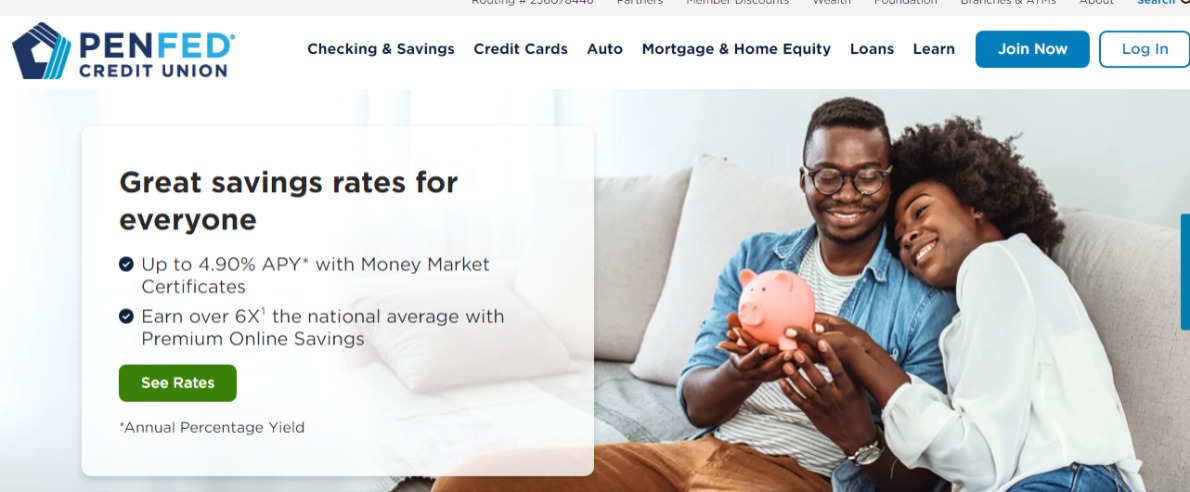PenFed Business Account – PenFed is a credit union that offers various financial products and services to its members, including business accounts for non-government organizations.
In this article, we will explain what a PenFed business account is, how to open one, and what benefits it offers.
READ ALSO
- How to Sell Your Home Quickly: 6 Tips for Success
- What is PITI and why is it important for homebuyers?
- Do I Need a Broker to Buy Stocks? What You Must Know
- Cloud Servers for Business – Best In 2023
- Accounting Payroll Software for Small Business – Best in 2023
- What Is an Insurance Deductible?
- Best Free Online Savings Account: How to Choose in 2023
What is a PenFed Business Account?
PenFed business account is an account type that allows non-government organizations, such as clubs, associations, charities, or churches, to manage their finances with PenFed. PenFed offers two types of business accounts: regular share and premium online savings. Both accounts require a minimum deposit of $5 to open and maintain membership.
How to Open a PenFed Business Account?
To open a PenFed business account, you need to follow these steps:
- Complete the appropriate membership application form based on the desired account type. You can find the forms on PenFed’s website.
- Complete the certification regarding beneficial owners of legal entity customers form. This form requires you to provide information about the owners and controllers of your organization.
- Complete the resolution by an organization to conduct business with PenFed form. This form authorizes PenFed to open and service your account.
- Submit additional forms if you want to apply for secondary accounts, such as checking, money market savings, or money market certificate accounts.
- Submit the following documents along with your forms:
- Articles of incorporation or certificate of organization document from your organization.
- Organization confirmation letter. This letter should indicate the authorization to open the account in your organization’s name.
- IRS assignment of TIN letter. This letter confirms your organization’s tax identification number.
- Photo ID or unexpired government-issued ID for each signer who is not a PenFed member.
- Upload the completed forms and documents to PenFed.org/secureupload.
What are the Benefits of a PenFed Business Account?
PenFed business account offers several benefits for non-government organizations, such as:
- Competitive dividend rates. PenFed pays dividends on both regular share and premium online savings accounts. The dividend rates vary depending on the account balance and market conditions.
- Low fees. PenFed does not charge monthly service fees, minimum balance fees, or transaction fees for its business accounts. However, some fees may apply for certain services, such as wire transfers, overdrafts, or stop payments.
- Online and mobile access. PenFed provides secure and convenient online and mobile banking for its business accounts. You can access your account anytime, anywhere, and perform various transactions, such as transfers, deposits, withdrawals, bill payments, and more. You can also view your account statements, balances, and transaction history online.
- ATM and debit cards. PenFed issues ATM or debit cards for its business accounts upon request. You can use these cards to access your funds at over 85,000 surcharge-free ATMs nationwide. You can also make purchases with your debit card anywhere Visa is accepted.
- Member benefits. PenFed offers various benefits to its members, such as discounts, rewards, insurance, financial education, and more.
How to Manage Your PenFed Business Account Online
- To log in to your PenFed online account, you need to have a username and password. If you are a new user, you can set up your online account by following the instructions on PenFed’s website. You can also use the PenFed Mobile app to access your account on your phone or tablet.
- To view your account information, you can click on the Accounts tab at the top of the screen. You will see a list of all your PenFed accounts, such as regular shares, premium online savings, checking, money market savings, money market certificates, loans, and credit cards. You can select any account to see more details, such as balance, transactions, dividends, and interest.
- To make payments, you can click on the Payments tab at the top of the screen. You will see a list of all your PenFed loans and credit cards that you can pay online. You can select any payment option to see more details, such as due date, minimum payment, and payment history. You can also set up recurring payments or pay ahead of schedule.
- To transfer funds, you can click on the Transfers tab at the top of the screen. You will see a list of all your PenFed accounts and external accounts that you can transfer funds to or from. You can select any transfer option to see more details, such as transfer amount, frequency, and date. You can also set up recurring transfers or schedule future transfers.
- To manage your external accounts, you can click on the Transfers tab at the top of the screen and then select Manage External Accounts from the dropdown. You will see a list of all your external accounts that you have linked to your PenFed online account. You can add, edit, or delete any external account by following the instructions on the screen.
- To update your profile, you can click on the Profile tab at the top of the screen. You will see a list of all your personal and contact information that you have provided to PenFed. You can edit or change any information by following the instructions on the screen. You can also update your security settings, such as password, username, email, phone number, and security questions.
How to Deposit and Withdraw Funds from Your PenFed Business Account
Here is a summary of how to deposit and withdraw funds from your PenFed business account:
- To deposit funds, you can use the PenFed Mobile app, a full-service PenFed ATM, a PenFed financial center, or mail a check deposit with a completed Form 451-W.
- To withdraw funds, you can request an official check online, use an ATM or debit card, or visit a PenFed financial center.
- To transfer funds between your PenFed accounts or external accounts, you can use PenFed Online or the PenFed Mobile app.
How to Apply for Loans and Credit Cards with Your PenFed Business Account
how to apply for loans and credit cards with your PenFed business account:
- To apply for a loan, you can choose from various options, such as personal loans, auto loans, home equity loans, or mortgages. You can visit PenFed’s website to learn more about the loan products, rates, benefits, and eligibility. You can also apply online by following the instructions on the website.
- To apply for a credit card, you can browse the different credit card options that PenFed offers, such as cash rewards, travel rewards, or low-interest cards. You can visit PenFed’s website to compare the features, rates, and benefits of each card. You can also apply online by clicking the Apply Now button on the website.
- To apply for either a loan or a credit card, you need to be a PenFed member and have a PenFed business account. If you are not yet a member, you can join PenFed during the application process. You will also need to provide some information about your organization, such as its name, address, tax identification number, and authorized signers. You may also need to submit some documents to verify your identity and income.
How to Protect Your PenFed Business Account from Fraud and Identity Theft
Here is a summary of how to protect your PenFed business account from fraud and identity theft:
- Use a unique, complex password for all your accounts, and never share it with anyone. You can also use a password manager to store and generate your passwords securely.
- Review your account and transaction information regularly and report any suspicious activity to PenFed immediately. You can also set up account alerts to receive notifications on your phone or email.
- Never disclose a one-time passcode (OTP) received unless you initiated the call to PenFed. Treat the OTP with the same security as your password or other personal information.
- Use a trusted computer and network to access your online banking. Avoid public computers and WiFi networks that may expose your data to hackers.
- Install protection software and update your operating system and applications regularly. Use a personal firewall and antivirus software to prevent malware and phishing attacks.
- Secure your personal data and documents. Store and dispose of your information safely, especially anything containing your Social Security Number or tax identification number. Register for text alerts to be alerted of any changes to your personal information.
- Use an ATM or debit card issued by PenFed to access your funds. You can use these cards at over 85,000 surcharge-free ATMs nationwide and make purchases anywhere Visa is accepted. Be careful of skimming devices and fake ATMs that may steal your card information.
How to Close Your PenFed Business Account
Here is how to close your PenFed business account:
- Check for any outstanding payments. Make sure all checks have cleared, all transfers have arrived, and all direct debits and outgoing payments have been canceled.
- Collect the necessary documents for closing your account. You will need to provide proof of your business name and address, business incorporation or partnership information, business bank account details, a letter requesting the account closure and the account where any funds should be transferred, and confirmation of persons authorized to open and close the account.
- Send the formal request to close your account. The request letter must be signed by all authorized persons and sent to PenFed. You may also have to finalize the process in person.
- Open a new business account and transfer funds. If you still need a business account, you can open a new one and transfer your funds to it. Notify your vendors, clients, and other parties of your new account details.
- Confirm that your account has been closed. Contact PenFed to make sure the account is completely closed and there are no unexpected charges or missing payments.
In conclusion, the PenFed business account is a great option for non-government organizations that want to manage their finances with a credit union. PenFed business account offers competitive dividend rates, low fees, online and mobile access, ATM and debit cards, and member benefits. To open a PenFed business account, you need to complete and submit the required forms and documents to PenFed.